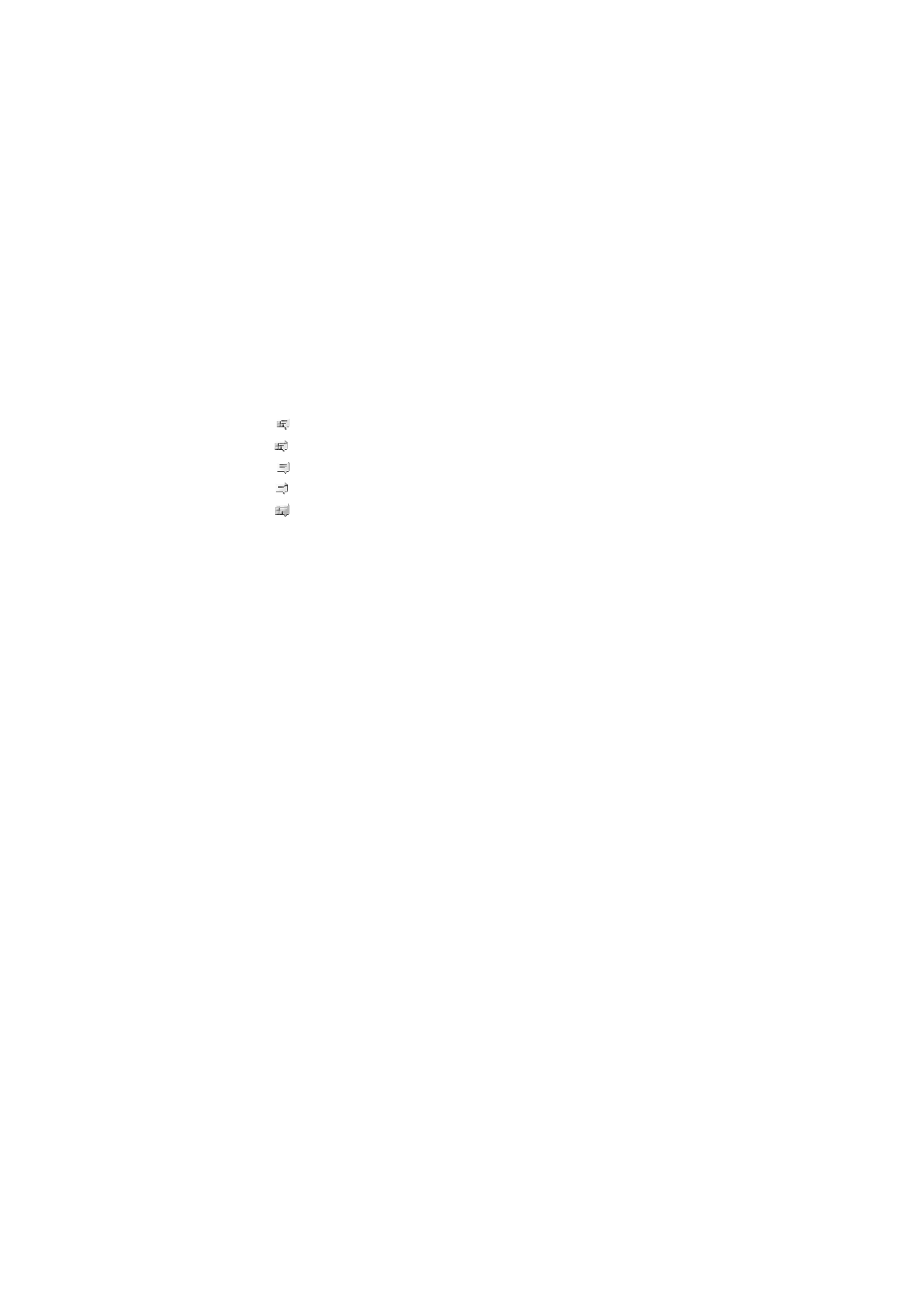
Accept or reject an invitation
In the standby mode, when you are connected to the IM service and you
receive a new invitation,
New invitation received
is displayed. To read it,
select
Read
. If more than one invitation is received, scroll to the
invitation you want, and select
Open
. To join the private group
conversation, select
Accept
, and enter the screen name you want to use
as your nickname. To reject or delete the invitation, select
Options
>
Reject
or
Delete
.

M e s s a g i n g
38